Donor Dashboard
2024 Tax Receipt Update
Tax receipts were sent out on Thursday, February 27th, and a retry was run on Monday, March 3, for emails that initially bounced.
If you have not received your tax receipt, we recommend checking your spam/junk folder and any alternative email accounts you have.
If you need assistance locating your receipt, please fill out the form.
Welcome to your Donor Dashboard! Here you can access your donation history, manage your recurring donations, and edit your donor profile.
Need help? Please refer to the guide at the bottom of this page.
Need to manage your sponsorship payments? Click the button above.
Donor Dashboard
How to Use the Donor Dashboard
Table of Contents
If you need to manage your sponsorship(s), please do so through your Sponsorship Account.
If you require assistance, please contact us and we’ll be happy to help!
Update Your Payment Method
- Are you updating information related to your sponsorship(s)? Please use your Sponsorship Account instead.
- To manage payment information for non-sponsorship donations, log in to the donor dashboard by entering the email address associated with your donations in the pop-up box. You will receive an email with an access link, which will bring you back to this page where you will now be able to view your donor dashboard.
- Click “Recurring Donations” (number 3 in the left sidebar)
- Find the Subscription (i.e. recurring donation) you want to update and click “Manage Subscription”, which will appear below it in green.
- Update your payment method using the box provided.
- Repeat for any other recurring donations you need to update your payment method for.
View Your Donation History
- Login to the donor dashboard by entering the email address associated with your donations in the pop-up box. You will receive an email with an access link, which will bring you back to this page where you will now be able to view your donor dashboard.
- Click “Donation History” (number 2 in the left sidebar)
- Here you can view your full donation history and view receipts (note: these are not official tax receipts)
Edit Your Donor Profile
IMPORTANT NOTE: Updating your donor profile will only update the email address donation confirmations are sent to and the name they are addressed to. Please also contact us with your updated information so we can use it in your next tax receipt and for future correspondence.
- Login to the donor dashboard by entering the email address associated with your donations in the pop-up box. You will receive an email with an access link, which will bring you back to this page where you will now be able to view your donor dashboard.
- Click “Edit Profile” (number 4 in the left sidebar)
- Here you can update your name, email, and other personal information.
Manage Your Sponsorship(s) and Sponsorship Payments
If you need to manage your sponsorship(s) or sponsorship payments, please click the button below.